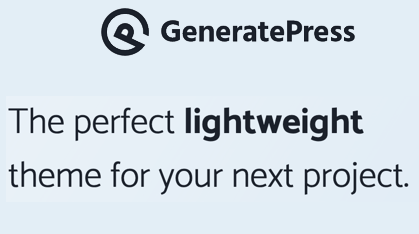Math Website Using WordPress That Generates Passive Income
Post Updated: May 28, 2023
Disclosure: Some links included in this post are affiliate links which mean that I will get some monetary compensation whenever you click the links and make a purchase. I do NOT write any paid reviews. All the products and services, free or paid, that I mention here are those that I personally use and highly recommend.
I am a novice website creator and will always be. I need to be upfront to make this disclaimer that I am not an expert in this field and actually far from it. However, if I can do it, so can you! If you’re interested in creating your own website to have an online presence – for personal or business reasons, this post may provide some insights on how to get started. I sincerely hope that by sharing my experience, though limited in scope and based on a lot of trial and errors, it may inspire you to find your inner passion. At times, it’s the other way around.
You might create a website first before you find your passion. It may sound counter-intuitive, but believe me, it happens. My goal here is to share the things that worked for me.
I’ll spare you with the details of how I got started. To cut a long story short, I registered the domain name for this website on July 25, 2011. My wife came up with the domain name after a few days of thought. ChiliMath.com arose from my love of spicy cuisine and math. To be honest, this began as a pastime of offering free algebra tutorials in order to contribute in some small way to the open web.
After a few years, I began to observe noticeable organic traffic from search engine rankings. Patience is certainly a virtue. I then felt it was time to update the site’s look, especially for my mobile visitors. I also worked on the site’s technical SEO, such as adding header tags and alt text to each of my images, among other things. It’s a lot of labor. But they say it’s helpful for search engine optimization (SEO), so why not? I’m getting there, though; at least 2,000 images remain.
Due to my limited knowledge, I never get to make the site look perfect. My goal is to just keep on going by creating new content and tweaking the site along the way to make it load faster. This is a growing site so the work doesn’t stop. I remain engaged by adding new math contents, fixing typos, correcting content errors (caught by me or by my very helpful readers), reducing the file size of the images, changing font sizes, adding or removing plugins, changing themes, and more!
By doing all these, somehow I was able to create a website that gives me a modest revenue every month. I am earning my passive income at first through AdSense, then I applied and got accepted at AdThrive (a company focusing on monetizing a website through advertising) in December 2017 to manage my display and video ads on the site. There are two other ad management sites that I can recommend: Mediavine (full-service ad management) and Ezoic (machine learning for publishers).
Tools and Services that I Use
Here’s the current setup of my site:
- DOMAIN NAME
- DNS SERVER
The cool thing about Cloudflare is that you can use it as a Registrar, DNS server, Firewall, and Content Delivery Network (CDN).
- WEB HOSTING PROVIDER
This site is currently hosted at Cloudways. I love its speed and reliability!

WordPress Theme
I’m currently using GeneratePress, and it’s fantastic. Lightweight and extremely easy to configure.
WEBSITE PERFORMANCE TOOLS
After all my hard work, it’s time to check if the site has an acceptable performance. For me, the biggest question is, does it load fast enough?
- PageSpeed Insights – My goal is to get at least an optimization score of 70 for mobile and 80 for desktop.
- WebPageTest – WebPageTest is one of the gold-standards in measuring your site performance. When you use this online tool, make sure to look for the results of your website’s First Byte, Start Render, and First Contentful Paint.
- GTmetrix – GTmetrix has been in the game for a long time. It’s very reliable to measure the performance of your site using this tool. It will also provide you with suggestions on how to improve your site speed and score. Based on my experience, if you’re running ads on your site, you will more likely get a low score because the ad units perform multiple external calls to render properly. Try deferring the loading of the ads which means your site should load 100% percent first before the ads start kicking in. Deferred ad loading made a huge improvement both in my load time and GTmetrix scores.
KEYWORD ANALYSIS/RESEARCH AND TRACKING TOOLS
I mainly use one online service to check the ranking of my keywords, perform on-page optimization, find opportunities to improve my site, and many more.
SEMRUSH – It has a complete suite of tools such as Domain Analysis, Traffic Analysis, Backlinks Analysis, Keyword Research, On-Page SEO suggestions, and more.
I hope these help. If you find any errors, typos, or have any suggestions on how to improve this site, please don’t hesitate to let me know anytime using the Contact Me page located in the footer.
Happy WordPressing,